Editor's review
Batch Replacer for MS Word helps you replace a batch of words in MS word files.
Batch replacement functionality allows you to make replacements in multiple files at once. There is no need to open each and every file and make the changes one by one. The search and replace option can be specified in an Excel file for the changes to take effect. The Excel translation sheet is easy to use with the word to be replaced and the replacing word. The new word might be highlighted in order for the changes to be noticeable. You can set some advanced options available within the tool to effect the changes better. You can save a great amount of time and effort using the simple functionalities of the tool. All you need to do is specify the changes and press the Start Replace button. The program will do the rest.
It also has the additional feature of displaying the status of the document with or without the changes implemented.


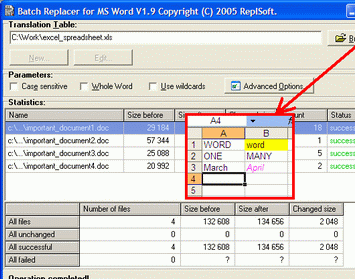
User comments